Robot Interface
Note
Instructions for interfacing with the robot using Ubuntu 20.04 and ROS Noetic.
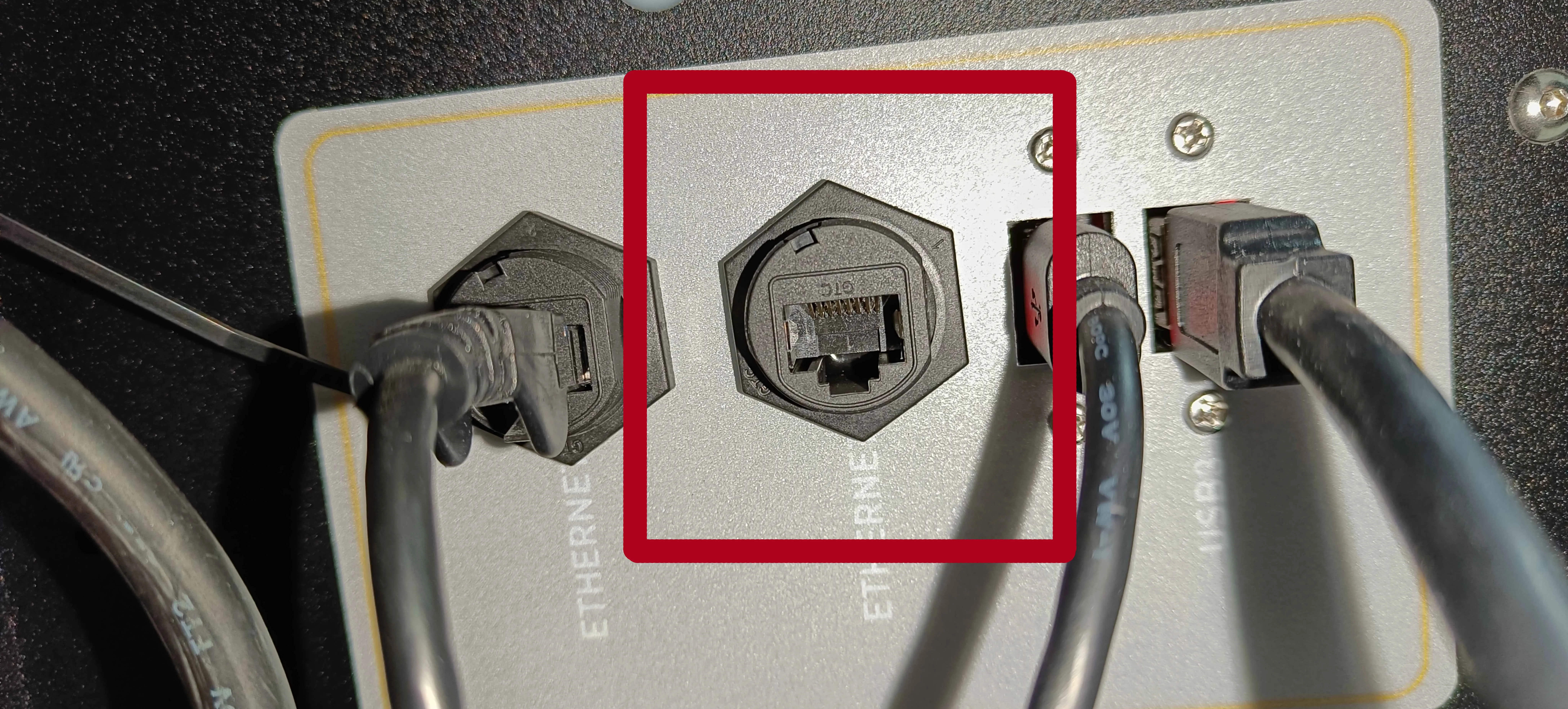
The Ethernet port at the back of the Husky can be utilized for setting up communication via LAN.
Static IP Configuration
For the first time, one needs to connect through a LAN cable to configure the robot’s WLAN network. To create a static connection in your PC (not the robots), in Ubuntu go to Settings → Network then click on + and create a new connection.
Change the connection to Manual in the IPv4 settings.
Set the Address IP as 192.168.131.51 and the Netmask as 24.
Click save and restart your network.
After a successful connection, check the host’s local IP by typing in the Host PC’s terminal:
ifconfig
Now, ping the robot:
ping 192.168.131.1
Access the robot via SSH:
ssh -X administrator@192.168.131.1
The default password is:
mybotshop
Note
Sometimes other networks can cause disruptions when connecting to the MMP. It is best to have only your connection to the robot active and all others inactive.
Network Table
All the devices on the robot are network enabled. Table [robot_network] outlines all the devices and their network addresses.
Device |
Network Address |
Password |
|---|---|---|
Ridgeback |
192.168.131.1 |
mybotshop |
Ridgeback MCU |
192.168.131.2 |
|
Nvidia IP |
192.168.131.4 |
mybotshop |
UR5e IP |
192.168.131.5 |
|
Hokuyo Front |
192.168.131.20 |
|
Hokuyo Rear |
192.168.131.21 |
|
Steamdeck |
192.168.131.150 |
|
Ouster |
192.168.131.22 |
|
Router |
192.168.131.100 |
Screen Connection
An alternative for connecting to the robot is by plugging in an HDMI cable as well as a mouse and keyboard. This allows you to connect the robot from your own local network.