Fixposition Connection
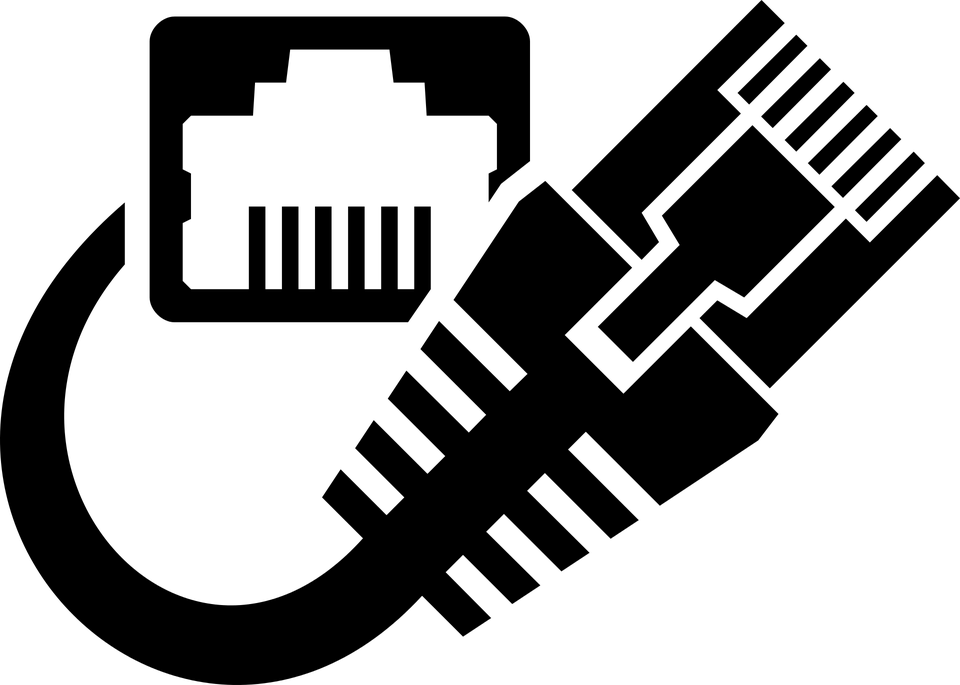
Network Setup
To set up a connection to the Fixposition (LAN), please follow the provided guidelines:
Connect an Ethernet cable from your Host PC to the Ethernet port of the Fixposition.
Next in your Host PC, create a static connection from your network manager with an ip of
10.0.2.51. For the netmask, use255.255.255.0.Once the static connection is setup correctly, the web interface can be accessed at
10.0.2.1.
Important
For connection and setup of the Fixposition device please follow the guide provided by Fixposition Fixposition Quick Start Guide
Once the Fixposition has its hardware components connected and turned on. Please connect to it via the provided ethernet cable or the on-board hotspot.
Network tables
The Fixposition has multiple networks and vary depending on the connection type, the following table shows the networks.
Device |
Network Address |
Users\SSID |
Password |
|---|---|---|---|
Fixposition (WiFi) |
10.0.1.1 |
fp-** |
1234567890 |
Fixposition (LAN) |
10.0.2.1 |
N/A |
N/A |
Further information on network configuration is provided on the user integration manual that comes with the Fixposition.